use "/opt/bitnami/ctlscript.sh"
sudo /opt/bitnami/ctlscript.sh restart apache
IT infra engineer working at Tokyo, Japan. coding on weekends just for fun.
Let's Encrypt certificate is replaced by the command below
"--dry-run": testing process. no execution
"--force-renew": force renew certificate. Without this option, certificate which needs more time to expired is not replaced.
# ./certbot-auto renew --force-renew --dry-run
Encountered error below.
# ./certbot-auto renew --force-renew --dry-run
Error: couldn't get currently installed version for /opt/eff.org/certbot/venv/bin/letsencrypt:
Traceback (most recent call last):
File "/opt/eff.org/certbot/venv/bin/letsencrypt", line 7, in <module>
from certbot.main import main
File "/opt/eff.org/certbot/venv/local/lib/python2.7/dist-packages/certbot/main.py", line 10, in <module>
import josepy as jose
File "/opt/eff.org/certbot/venv/local/lib/python2.7/dist-packages/josepy/__init__.py", line 41, in <module>
from josepy.interfaces import JSONDeSerializable
File "/opt/eff.org/certbot/venv/local/lib/python2.7/dist-packages/josepy/interfaces.py", line 8, in <module>
from josepy import errors, util
File "/opt/eff.org/certbot/venv/local/lib/python2.7/dist-packages/josepy/util.py", line 4, in <module>
import OpenSSL
File "/opt/eff.org/certbot/venv/local/lib/python2.7/dist-packages/OpenSSL/__init__.py", line 8, in <module>
from OpenSSL import rand, crypto, SSL
File "/opt/eff.org/certbot/venv/local/lib/python2.7/dist-packages/OpenSSL/rand.py", line 12, in <module>
from OpenSSL._util import (
File "/opt/eff.org/certbot/venv/local/lib/python2.7/dist-packages/OpenSSL/_util.py", line 6, in <module>
from cryptography.hazmat.bindings.openssl.binding import Binding
ImportError: No module named cryptography.hazmat.bindings.openssl.binding
Error message wouldn't change even the modules are installed.
# pip install cryptography hazmat bindings openssl binding
Collecting cryptography
# ./certbot-auto renew --force-renew --dry-run
Error: couldn't get currently installed version for /opt/eff.org/certbot/venv/bin/letsencrypt:
Traceback (most recent call last):
File "/opt/eff.org/certbot/venv/bin/letsencrypt", line 7, in <module>
from certbot.main import main
File "/opt/eff.org/certbot/venv/local/lib/python2.7/dist-packages/certbot/main.py", line 10, in <module>
import josepy as jose
File "/opt/eff.org/certbot/venv/local/lib/python2.7/dist-packages/josepy/__init__.py", line 41, in <module>
from josepy.interfaces import JSONDeSerializable
File "/opt/eff.org/certbot/venv/local/lib/python2.7/dist-packages/josepy/interfaces.py", line 8, in <module>
from josepy import errors, util
File "/opt/eff.org/certbot/venv/local/lib/python2.7/dist-packages/josepy/util.py", line 4, in <module>
import OpenSSL
File "/opt/eff.org/certbot/venv/local/lib/python2.7/dist-packages/OpenSSL/__init__.py", line 8, in <module>
from OpenSSL import rand, crypto, SSL
File "/opt/eff.org/certbot/venv/local/lib/python2.7/dist-packages/OpenSSL/rand.py", line 12, in <module>
from OpenSSL._util import (
File "/opt/eff.org/certbot/venv/local/lib/python2.7/dist-packages/OpenSSL/_util.py", line 6, in <module>
from cryptography.hazmat.bindings.openssl.binding import Binding
ImportError: No module named cryptography.hazmat.bindings.openssl.binding
Error message is changed after executing the command below. It means pip path used by Let's Encrypt is different.
# /opt/eff.org/certbot/venv/bin/pip install -U certbot
# sudo ./certbot-auto renew --force-renew --dry-run --debug
Error: couldn't get currently installed version for /opt/eff.org/certbot/venv/bin/letsencrypt:
Traceback (most recent call last):
File "/opt/eff.org/certbot/venv/bin/letsencrypt", line 7, in
from certbot.main import main
File "/opt/eff.org/certbot/venv/local/lib/python2.7/dist-packages/certbot/main.py", line 10, in
import josepy as jose
File "/opt/eff.org/certbot/venv/local/lib/python2.7/dist-packages/josepy/__init__.py", line 44, in
from josepy.interfaces import JSONDeSerializable
File "/opt/eff.org/certbot/venv/local/lib/python2.7/dist-packages/josepy/interfaces.py", line 8, in
from josepy import errors, util
File "/opt/eff.org/certbot/venv/local/lib/python2.7/dist-packages/josepy/util.py", line 4, in
import OpenSSL
ImportError: No module named OpenSSL
Install "openssl" with the pip path.
# /opt/eff.org/certbot/venv/bin/pip install pyOpenSSL
# sudo ./certbot-auto renew --force-renew --dry-run --debug
Error: couldn't get currently installed version for /opt/eff.org/certbot/venv/bin/letsencrypt:
Traceback (most recent call last):
File "/opt/eff.org/certbot/venv/bin/letsencrypt", line 7, in
from certbot.main import main
File "/opt/eff.org/certbot/venv/local/lib/python2.7/dist-packages/certbot/main.py", line 10, in
import josepy as jose
File "/opt/eff.org/certbot/venv/local/lib/python2.7/dist-packages/josepy/__init__.py", line 44, in
from josepy.interfaces import JSONDeSerializable
File "/opt/eff.org/certbot/venv/local/lib/python2.7/dist-packages/josepy/interfaces.py", line 8, in
from josepy import errors, util
File "/opt/eff.org/certbot/venv/local/lib/python2.7/dist-packages/josepy/util.py", line 4, in
import OpenSSL
File "/opt/eff.org/certbot/venv/local/lib/python2.7/dist-packages/OpenSSL/__init__.py", line 8, in
from OpenSSL import crypto, SSL
File "/opt/eff.org/certbot/venv/local/lib/python2.7/dist-packages/OpenSSL/crypto.py", line 12, in
from cryptography import x509
ImportError: No module named cryptography
Also install "cryptigraphy".
"no module named cryptography" error even cryptography module is installed successfully.
# /opt/eff.org/certbot/venv/bin/pip install cryptography
# sudo ./certbot-auto renew --force-renew --dry-run --debug
Error: couldn't get currently installed version for /opt/eff.org/certbot/venv/bin/letsencrypt:
Traceback (most recent call last):
File "/opt/eff.org/certbot/venv/bin/letsencrypt", line 7, in
from certbot.main import main
File "/opt/eff.org/certbot/venv/local/lib/python2.7/dist-packages/certbot/main.py", line 10, in
import josepy as jose
File "/opt/eff.org/certbot/venv/local/lib/python2.7/dist-packages/josepy/__init__.py", line 44, in
from josepy.interfaces import JSONDeSerializable
File "/opt/eff.org/certbot/venv/local/lib/python2.7/dist-packages/josepy/interfaces.py", line 8, in
from josepy import errors, util
File "/opt/eff.org/certbot/venv/local/lib/python2.7/dist-packages/josepy/util.py", line 4, in
import OpenSSL
File "/opt/eff.org/certbot/venv/local/lib/python2.7/dist-packages/OpenSSL/__init__.py", line 8, in
from OpenSSL import crypto, SSL
File "/opt/eff.org/certbot/venv/local/lib/python2.7/dist-packages/OpenSSL/crypto.py", line 12, in
from cryptography import x509
ImportError: No module named cryptography
only put "sudo" to avoid the error.
# sudo /opt/eff.org/certbot/venv/bin/pip install cryptography
# sudo ./certbot-auto renew --force-renew --dry-run --debug
Error: couldn't get currently installed version for /opt/eff.org/certbot/venv/bin/letsencrypt:
Traceback (most recent call last):
File "/opt/eff.org/certbot/venv/bin/letsencrypt", line 7, in
from certbot.main import main
File "/opt/eff.org/certbot/venv/local/lib/python2.7/dist-packages/certbot/main.py", line 11, in
import zope.component
File "/opt/eff.org/certbot/venv/local/lib/python2.7/dist-packages/zope/component/__init__.py", line 16, in
from zope.interface import Interface
ImportError: No module named interface
Install "interface" as same way.
# sudo /opt/eff.org/certbot/venv/bin/pip install interface
Successfully replaced certificate, finally!
# sudo ./certbot-auto renew --force-renew --dry-run --debug
Saving debug log to /var/log/letsencrypt/letsencrypt.log
-------------------------------------------------------------------------------
Processing /etc/letsencrypt/renewal/www.yoshiislandserver.net.conf
-------------------------------------------------------------------------------
Plugins selected: Authenticator standalone, Installer None
Renewing an existing certificate
Performing the following challenges:
http-01 challenge for www.yoshiislandserver.net
Waiting for verification...
Cleaning up challenges
-------------------------------------------------------------------------------
new certificate deployed without reload, fullchain is
/etc/letsencrypt/live/www.yoshiislandserver.net/fullchain.pem
-------------------------------------------------------------------------------
-------------------------------------------------------------------------------
** DRY RUN: simulating 'certbot renew' close to cert expiry
** (The test certificates below have not been saved.)
Congratulations, all renewals succeeded. The following certs have been renewed:
/etc/letsencrypt/live/www.yoshiislandserver.net/fullchain.pem (success)
** DRY RUN: simulating 'certbot renew' close to cert expiry
** (The test certificates above have not been saved.)
-------------------------------------------------------------------------------
IMPORTANT NOTES:
- Your account credentials have been saved in your Certbot
configuration directory at /etc/letsencrypt. You should make a
secure backup of this folder now. This configuration directory will
also contain certificates and private keys obtained by Certbot so
making regular backups of this folder is ideal.
% python -V
Python 3.5.0
% pip install dataspyre
% tree
.
├── csv_update.py
├── data
│ ├── test_data.csv
% cat data/test_data.csv
data1,data2,data3,data4,data5
haha,hihi,huhu,hehe,hoho
gaga,gigi,gugu,gege,gogo
rara,riri,ruru,rere,roro
% python csv_update.py
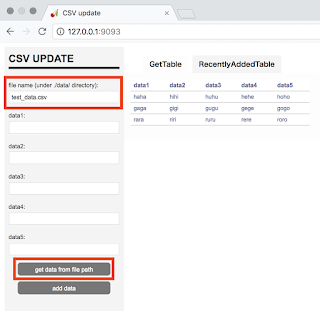
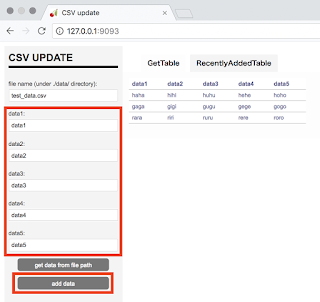
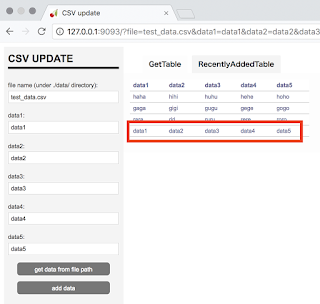
% tree
.
├── csv_update.py
├── data
│ ├── test_data.csv
│ ├── test_data.csv_20180103173523
│ └── test_data.csv_20180103174330
% cat data/test_data.csv
data1,data2,data3,data4,data5
haha,hihi,huhu,hehe,hoho
gaga,gigi,gugu,gege,gogo
rara,riri,ruru,rere,roro
data1,data2,data3,data4,data5