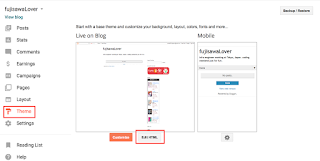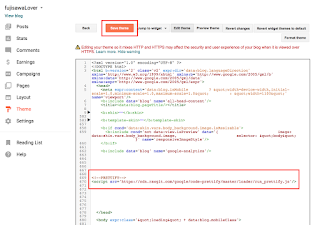the proxy server is built on nginx. environment is shown below. two ubuntu virtual machines deployed by vagrant and each virtual machine has nginx.

one(192.168.33.10) is for webserver and the other(192.168.33.11) is for proxy.

# install virtualbox
http://www.oracle.com/technetwork/server-storage/virtualbox/downloads/index.html?ssSourceSiteId=otnus
# install vagrant
https://www.vagrantup.com/downloads.html
check version which installed
% vagrant --version
Vagrant 1.9.6
# deploy virtual machines
## 192.168.33.11(Proxy Server)
% cd
% mkdir vagrant_work
% cd vagrant_work
% vagrant init ubuntu/trusty64
A `Vagrantfile` has been placed in this directory. You are now
ready to `vagrant up` your first virtual environment! Please read
the comments in the Vagrantfile as well as documentation on
`vagrantup.com` for more information on using Vagrant.
% vagrant up --provider virtualbox
## 192.168.33.10(Web Server)
% cd
% mkdir vagrant_work2
% cd vagrant_work
% vagrant init ubuntu/trusty64
A `Vagrantfile` has been placed in this directory. You are now
ready to `vagrant up` your first virtual environment! Please read
the comments in the Vagrantfile as well as documentation on
`vagrantup.com` for more information on using Vagrant.
% vagrant up --provider virtualbox
## check point
two virtual machines are running on virtualbox.

# set IP address
## 192.168.33.11(Proxy Server)
move to directory.
% cd
% cd vagrant_work
edit file.
% vi Vagrantfile
% cat Vagrantfile
Vagrant.configure("2") do |config|
config.vm.box = "ubuntu/trusty64"
config.vm.network "private_network", ip: "192.168.33.11"
end
restart virtual machine.
% vagrant halt
==> default: Attempting graceful shutdown of VM...
% vagrant up
check ping echo.
% ping -c 3 192.168.33.11
## 192.168.33.10(Web Server)
move to directory.
% cd
% cd vagrant_work2
edit file.
% vi Vagrantfile
% cat Vagrantfile
Vagrant.configure("2") do |config|
config.vm.box = "ubuntu/trusty64"
config.vm.network "private_network", ip: "192.168.33.10"
end
restart virtual machine.
% vagrant halt
==> default: Attempting graceful shutdown of VM...
% vagrant up
check ping echo.
% ping -c 3 192.168.33.10
# install nginx
## 192.168.33.11(Proxy Server)
move to directory.
% cd
% cd vagrant_work
% vagrant ssh
install nginx on virtual machine.
# apt-get install nginx
# cp /usr/share/nginx/html/index.html /usr/share/nginx/html/index.html.backup
edit index.html like this.
# vi /usr/share/nginx/html/index.html
# cat /usr/share/nginx/html/index.html
192.168.33.11
## 192.168.33.10(Web Server)
move to directory.
% cd
% cd vagrant_work2
% vagrant ssh
install nginx on virtual machine.
# apt-get install nginx
# cp /usr/share/nginx/html/index.html /usr/share/nginx/html/index.html.backup
edit index.html like this.
# vi /usr/share/nginx/html/index.html
# cat /usr/share/nginx/html/index.html
192.168.33.10
## check point
then, check if http access available.
http://192.168.33.11
 http://192.168.33.10
http://192.168.33.10

# proxy config (no ssl)
## 192.168.33.11(Proxy Server)
move to directory.
% cd
% cd vagrant_work
% vagrant ssh
edit file like this.
# vi /etc/nginx/conf.d/server.conf
# cat /etc/nginx/conf.d/server.conf
server {
listen 80;
server_name 192.168.33.11;
location / {
proxy_pass http://192.168.33.10/;
}
}
# service nginx restart
* Restarting nginx nginx [ OK ]
## check point
then check again. it shows 192.168.33.10 page. it means proxy server pass to webserver.
http://192.168.33.11

# proxy config (ssl)
## 192.168.33.11(Proxy Server)
move to directory.
% cd
% cd vagrant_work
% vagrant ssh
ssl settings
# mkdir /usr/local/tmp
# cd /usr/local/tmp/
# openssl genrsa -des3 -out server.key 1024
Generating RSA private key, 1024 bit long modulus
Enter pass phrase for server.key:[1234]
Verifying - Enter pass phrase for server.key:[1234]
# openssl req -new -key server.key -out server.csr
Enter pass phrase for server.key:[1234]
You are about to be asked to enter information that will be incorporated
into your certificate request.
What you are about to enter is what is called a Distinguished Name or a DN.
There are quite a few fields but you can leave some blank
For some fields there will be a default value,
If you enter '.', the field will be left blank.
-----
Country Name (2 letter code) [AU]:
State or Province Name (full name) [Some-State]:
Locality Name (eg, city) []:
Organization Name (eg, company) [Internet Widgits Pty Ltd]:
Organizational Unit Name (eg, section) []:
Common Name (e.g. server FQDN or YOUR name) []:
Email Address []:
Please enter the following 'extra' attributes
to be sent with your certificate request
A challenge password []:
An optional company name []:
# cp server.key server.key.org
# openssl rsa -in server.key.org -out server.key
Enter pass phrase for server.key.org:
writing RSA key
# openssl x509 -req -days 365 -in server.csr -signkey server.key -out server.crt
Signature ok
subject=/C=AU/ST=Some-State/O=Internet Widgits Pty Ltd
Getting Private key
## check point
# ls
server.crt server.csr server.key server.key.org
# pwd
/usr/local/tmp
edit file.
# vi /etc/nginx/conf.d/server.conf
# cat /etc/nginx/conf.d/server.conf
server {
listen 80;
server_name 192.168.33.11;
location / {
proxy_pass http://192.168.33.10/;
}
}
server {
listen 443;
server_name 192.168.33.11;
ssl on;
ssl_certificate /usr/local/tmp/server.crt;
ssl_certificate_key /usr/local/tmp/server.key;
ssl_protocols SSLv2 SSLv3 TLSv1;
location / {
proxy_pass http://192.168.33.10/;
}
}
nginx service restart.
# service nginx restart
* Restarting nginx nginx [ OK ]
## check point
then, access to https page.
https://192.168.33.11