1. config template
open the http configuration page("theme" > "edit html")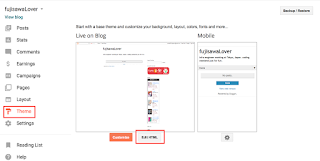
put the script tag below just above "<head>".
<script src="https://cdn.rawgit.com/google/code-prettify/master/loader/run_prettify.js"></script>
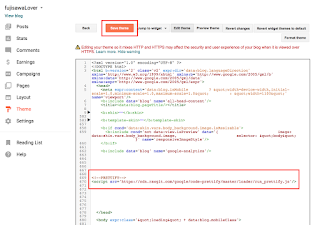
then push the save button.
2. write blog post
To write blog post, write like this. make sure you select "html" tab to edit post.<pre class="prettyprint"><code class="language-python">
# code here
print ("hogehoge")
</code></pre>
# code here
print ("hogehoge")